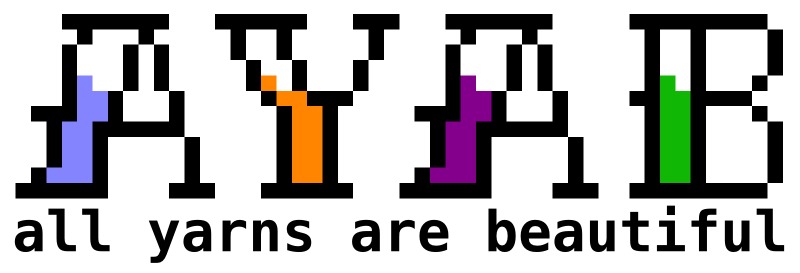What is AYAB?
My knitting, my pattern!
Go Big!
Easily applicable
Ribber Extension
4- and 6-Colour Knitting
The goal of the AYAB project is to provide an alternative way to control the famous Brother KH-9xx range of knitting machines, e.g. KH-910 and KH-930.
There are some similar projects on the internet, such as Knitic, ladyada's electro-knit, and Img2Track.
The main drawback behind the existing projects is that they make use of the 930/40 series of knitting machines - which are still pretty expensive in a good working condition and they must be in a working condition!
AYAB can also be applied to the older KH-910 model, which is far cheaper than the other models, mainly because it features an error-prone scanner mechanism for reading the image data (but we don't care because we don't use the scanner anyway, nor the computer part either…).
The 930, 940, 950i and 965i were designed with a connector for a floppy drive which allows more ways to hack them, different from the way this project does it. But that is not necessarily better than AYAB does it!!
Normally, the KH-910 is programmed using semi-transparent picture cards which are scanned by the machine line by line. Using this information, the machine sets the needles accordingly to achieve the knitting of the picture shown on the picture card.
The card is 60 squares wide, so the KH910 machine only supported pictures with a max of 60 needles (= pixels) width, although the machine has a total width of 200 needles. Though it was possible to mirror the 60 stitches, or to “copy and paste” the scanned image multiple times for a repeating pattern such as for Fair Isle/Norwegian patterns.
With the AYAB interface, you can supply the knitting machine with a digital image from your computer using simple software such as Paint or GIMP, under Windows, Mac and some Linux variants. Thus the restriction of a 60 pixel/needle image width has also simply been abolished due to the vastly improved control that AYAB interface has over the original Brother design. You can now just simply knit an image with up to a 200 needle/pixel width.
The control of the needles and the needed identification of the current position and direction of movement of the knitting carriage are supplied by a cheap and well-known Arduino microcontroller, combined with a custom developed shield (the name for an “interface” in the Arduino world) for the knitting machine.
You actually only need to open up one part of your knitting machine (the warranty is void anyway for many years now…) and simply replace the existing control board (the one with all the switches and LEDs on it) with the AYAB controller, then link the Arduino part of this interface (shield) with your computer and start knitting!
Well almost! This does assume that the mechanical parts and the needle solenoids of your Knitting Machine [called a KM from now on!] are all in a good working order! Some variants of the AYAB hardware also require that the KM's internal power works well, others supply their own power.
Most users will just use the provided free AYAB software and do not need to know anything about the details of the Arduino. For those who want to know more, the API (Application Programming Interface ) to the Arduino is designed in a simple and straight forward manner, so that the control of the machine can be taken over by almost every piece of knitting machine software which can access the USB port of your computer (or raspberry pi, or …).
The API consists only of three commands (request information about the controller firmware, request the start of a new picture, send line[x] to the controller when the controller requests it).